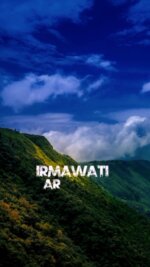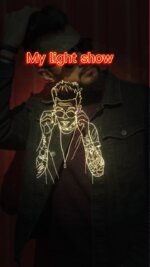CapCut is the most popular easy-to-use editing app among TikTokers. It has great features and the most highlighted part is pre-made video templates. Here you may Install it from PlayStore or AppStore.
Are you looking for CapCut Templates with the link?
Here we have collected the best and new trending CapCut Templates. It is Ranging from attitude, birthday, and love, to engaging photo and video formats.
Get Capcut Template New Trends

CapCut Temp is a platform dedicated to CapCut Templates. Here we share the New trending and different types of templates. Like Attitude, Love, Velocity, Friendship, etc.
Our goal is to make Capcut templates accessible to everyone. All the templates listed on our site are free to use. Simply click on the Use In Capcut button, and it will take you to Capcut App so you can apply the template.
For any assistance, you may Contact Us
How to use Capcut Templates from Our Site
Technically, templates can be found in the Capcut App. However, according to the complaints templates section is missing for some users.
Are you facing the same issue?
Take it easy! We have a large collection of trending and all-time popular Capcut Templates for your next Tiktok or Reels.
How to use Templates for Tiktok or Reels?
Our site offers a user-friendly interface so you could use templates with a single click. Here we share the template preview videos with links. If you’ve worked with templates before, you may already know the process.
Follow this 5 steps precise guide to use CapCut Templates :
Open the Capcuttemp.com site on a browser.
Find the perfect template for you, then open it.
After opening a particular template, click on Use In Capcut to open in app.
Now that template will be opened in the Capcut app, to confirm click on the Use button.
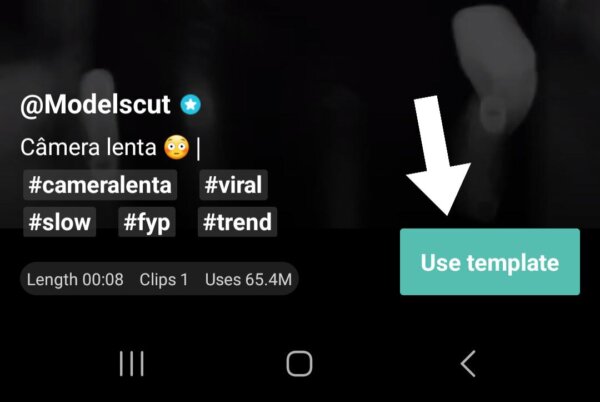
Finally, you have to select the required number of media from your phone gallery.
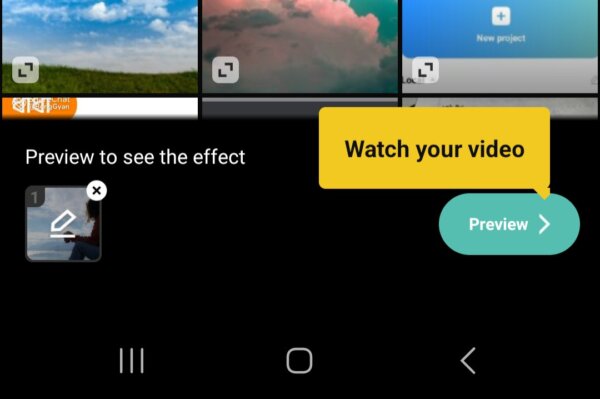
Awesome! It’s done.
Following these steps, you can easily create stunning videos with the help of Capcut Templates.
Templates will make your editing far easier. You just need to add photos or videos, and the editing process will be done automatically.
Well, all these are free Capcut templates. There’s no need to pay!
How to Edit Capcut Template
CapCut templates are pre-made by the author and can not be edited. You can only replace the media files like photos and videos with your own content. Also, there are some templates that give you the ability to change the text.
To edit or make big changes in the templates you have to contact the template author.
Another possible way is to copy the template idea. For this, you should have enough knowledge of video editing. So you could observe the template objects and create your own masterpiece.
In a few words, you can always do basic edits. Like changing the music or adding some effects, only after exporting the video.